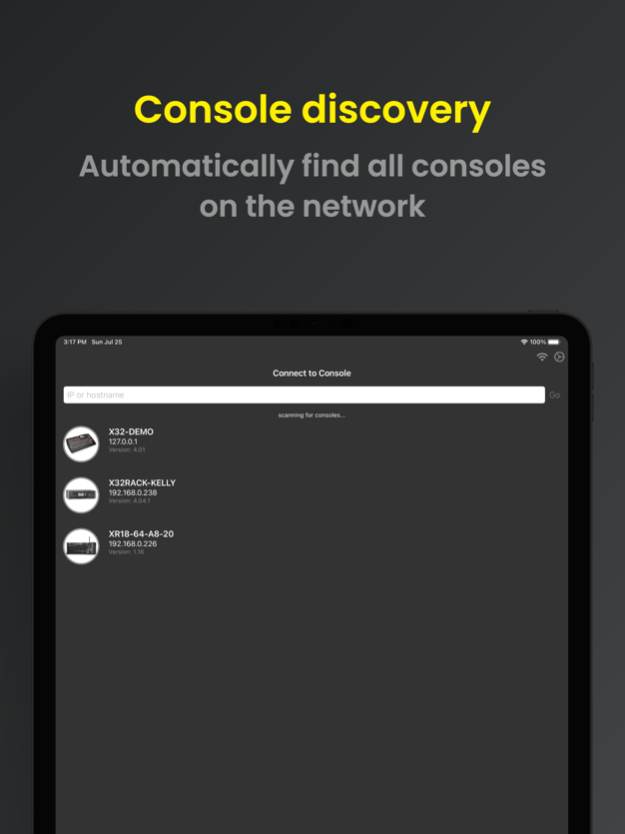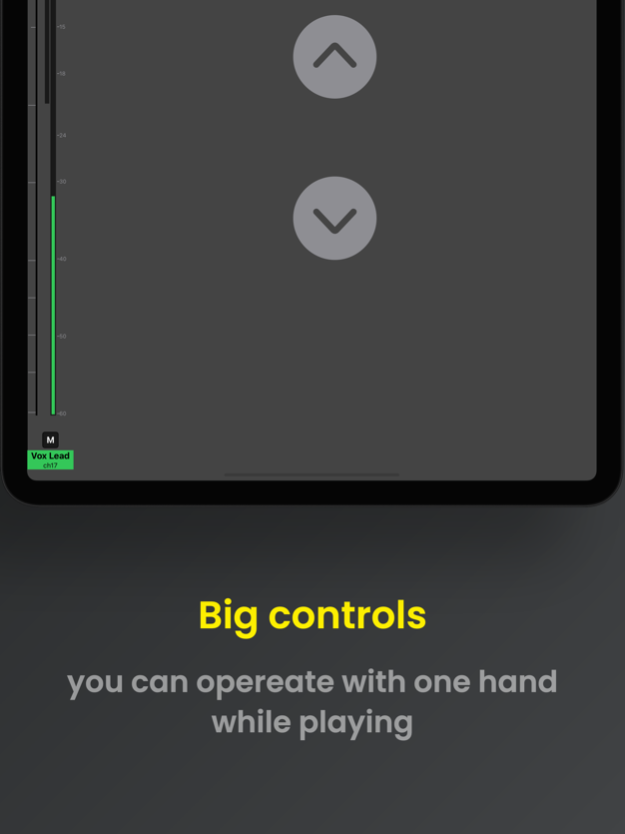MXBus 2.3.3
Continue to app
Free Version
Publisher Description
A monitor mixing app for all Behringer X32, X-Air and Midas M32 consoles with lots of cool features like stereo channels, namable groups and console discovery.
MXBus is a monitor mixing app for all Behringer X32 and X-Air mixing consoles that allows musicians on stage to control their own monitor mix with their iOS device. It also supports the Midas versions of these mixers (M32* and M-Air)
It features stereo channels to save screen real-estate, namable groups and automatic console discovery. Musicians can control the send levels into their monitoring mix bus for all channels aux tracks and effects returns.
It makes the sound check painless and allows you to adjust the mix during the gig.
Some key differentiating Features:
• Linked channels are treated as a stereo channel to save screen space.
• Double tapping a fader knob sets it 0.
• Double tapping the panning control on a stereo channel pans the signal hard L/R. Another double tap reverses the panning.
• NEW: Springboard and Lock Screen widgets for quicker access.
And as always: The app is built with data privacy in mind - no adds, no tracking!
The PRO pack unlocks even more features like:
• Decayed meters with peak memory
• Compression meters
• Gate LEDs
• Channel mute buttons (X32)
• Group mute buttons (X32)
• Unlimited groups
• Scenes
• Bus EQ
• Bus Compressor
Feb 5, 2024
Version 2.3.3
Fix for the EQ and dynamics display bug where settings appear to change on all busses.
About MXBus
MXBus is a free app for iOS published in the Audio File Players list of apps, part of Audio & Multimedia.
The company that develops MXBus is Andreas Keldenich. The latest version released by its developer is 2.3.3.
To install MXBus on your iOS device, just click the green Continue To App button above to start the installation process. The app is listed on our website since 2024-02-05 and was downloaded 153 times. We have already checked if the download link is safe, however for your own protection we recommend that you scan the downloaded app with your antivirus. Your antivirus may detect the MXBus as malware if the download link is broken.
How to install MXBus on your iOS device:
- Click on the Continue To App button on our website. This will redirect you to the App Store.
- Once the MXBus is shown in the iTunes listing of your iOS device, you can start its download and installation. Tap on the GET button to the right of the app to start downloading it.
- If you are not logged-in the iOS appstore app, you'll be prompted for your your Apple ID and/or password.
- After MXBus is downloaded, you'll see an INSTALL button to the right. Tap on it to start the actual installation of the iOS app.
- Once installation is finished you can tap on the OPEN button to start it. Its icon will also be added to your device home screen.